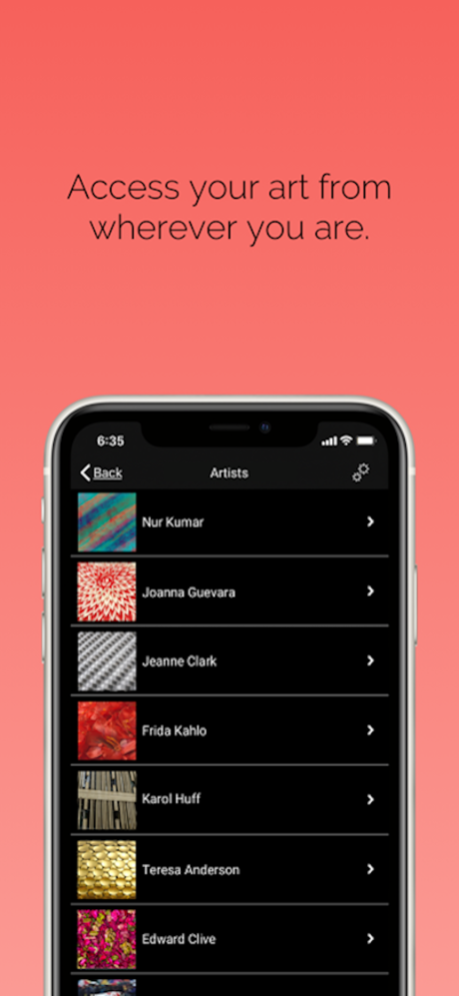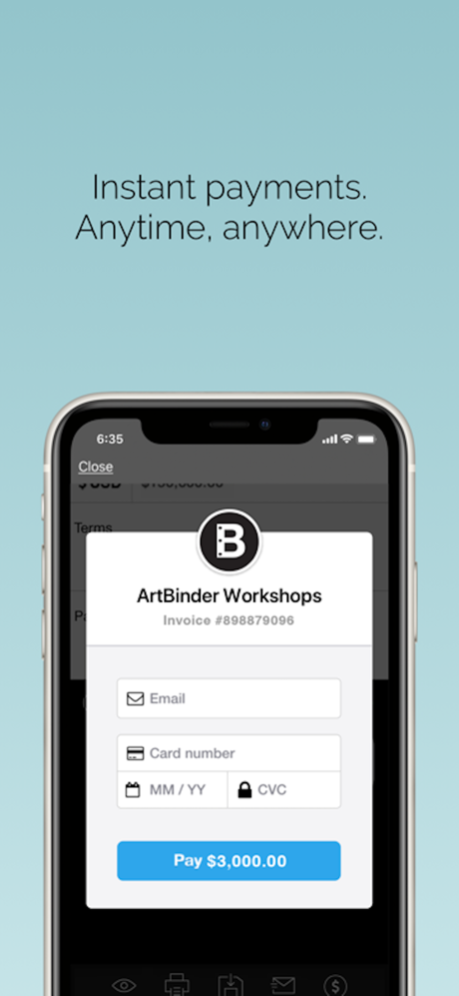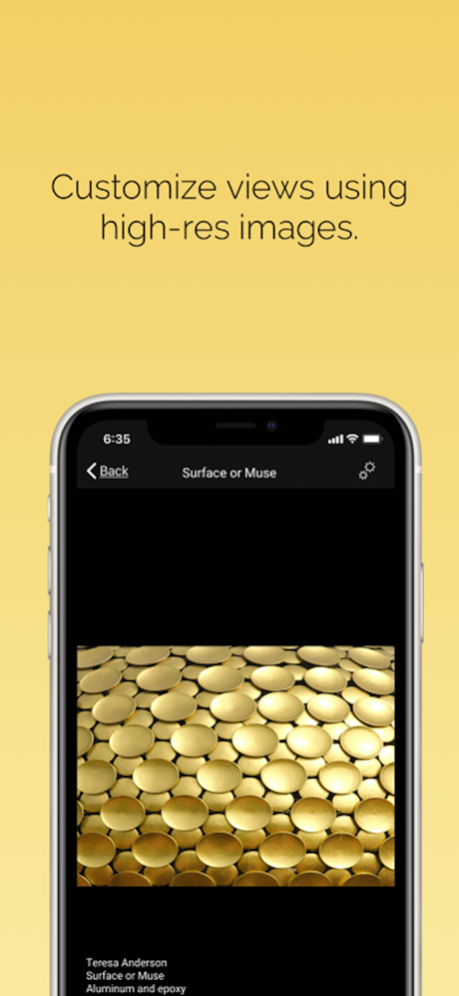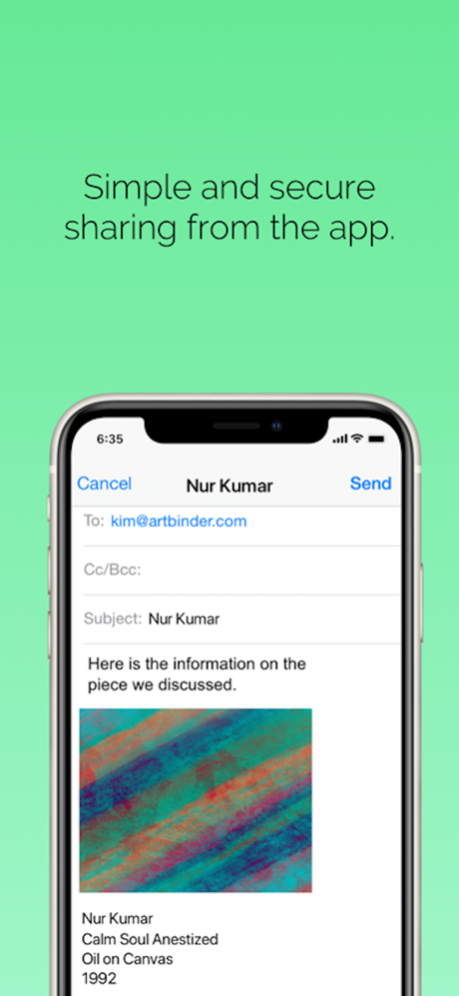Version History
Here you can find the changelog of ArtBinder since it was posted on our website on 2016-10-01.
The latest version is 4.4.1 and it was updated on soft112.com on 01 April, 2024.
See below the changes in each version:
version 4.4.1
posted on 2024-03-28
Mar 28, 2024
Version 4.4.1
- Users can now copy a packet draft from existing drafts and sent packets.
- Several behind the scenes quality of life improvements.
version 4.3.9
posted on 2024-01-25
Jan 25, 2024
Version 4.3.9
- Fixed issues related to creating new works.
- Several behind the scenes quality of life improvements.
version 4.3.5
posted on 2023-11-03
Nov 3, 2023
Version 4.3.5
- Users can now set the level of privacy on their packet so that it is only visible to them and/or admins of the account if necessary.
- Improvements have been made to the Select All button in the sharing menu. The design now closely matches previous versions.
- Several behind the scenes quality of life improvements.
version 4.3.4
posted on 2023-09-19
Sep 19, 2023
Version 4.3.4
With this release you can now:
- Select all objects with one button in the Packet Object Selection page.
Several behind the scenes quality of life improvements.
version 4.3.3
posted on 2023-09-08
Sep 8, 2023
Version 4.3.3
This release revises two app issues found in 4.3.2 involving editions and availability statuses:
* edition sets are visible under edition masters.
* the home page can be sorted by availability status.
version 4.3.2
posted on 2023-08-20
Aug 20, 2023
Version 4.3.2
This release is for:
- Viewing Editions in Grouped, Filtered, and Sorted Lists.
- Improvements to load times across application.
version 4.3.1
posted on 2023-07-13
Jul 13, 2023
Version 4.3.1
With this release you can now:
- View Editions in Grouped, Filtered, and Sorted Lists.
version 4.3.0
posted on 2023-06-28
Jun 28, 2023
Version 4.3.0
With this release you can now:
- View and Edit Editions on Mobile
- Select More Options for Edition Details in Mobile Fields
- Control Artist Supporting Documents in User Permissions
version 4.2.3
posted on 2022-07-18
Jul 18, 2022 Version 4.2.3
With this release you can now:
- Create a new Artist from the app
- Unpublish & Delete Objects from the app
Minor bug fixes and behind the scenes quality of life improvements
version 4.2.2
posted on 2022-05-17
May 17, 2022 Version 4.2.2
Behind the scenes quality of life improvements
version 4.2.1
posted on 2022-02-02
Feb 2, 2022 Version 4.2.1
Behind the scenes quality of life improvements
version 4.2.0
posted on 2021-12-23
Dec 23, 2021 Version 4.2.0
* You can now create new Objects from the App
* Improved filter and sorting flow
* Minor bug fixes and “behind the scenes” improvements
version 4.1.1
posted on 2021-05-18
May 18, 2021 Version 4.1.1
* You can now opt to display field names when viewing Objects.
* You can now opt to display field names in Emails and Packets.
* Minor bug fixes and “behind the scenes” improvements.
version 4.1
posted on 2021-03-08
Mar 8, 2021 Version 4.1
* Image uploads now happen in the background – no more waiting for uploads to complete
* You can now upload multiple images simultaneously
* See image upload progress in the new Upload Queue in the Settings menu
* Improved sorting of artists with only first or last name fields populated
* Minor bug fixes and other "behind the scenes" improvements
version 4.0.3
posted on 2020-12-10
Dec 10, 2020 Version 4.0.3
* Optimized object image upload speed - now up to 50% faster!
* Artist name now displayed when viewing objects in Shows and Lists
* Price notes now displayed without added parentheses
* Minor bug fixes and "behind the scenes" improvements
version 4.0.2
posted on 2020-11-10
Nov 10, 2020 Version 4.0.2
* Upload object images from your device camera or image library
* Faster object data updates! When connected to the internet, app automatically "fetches" up-to-the-second object data when you navigate to that object
* Faster data sync between artbinder.com and the app
* Every object info field is now editable from the app, including custom fields
* Type labels are no longer displayed before price and dimension fields
* Minor bug fixes and "behind the scenes" improvements
version 3.8.11
posted on 2020-06-01
Jun 1, 2020 Version 3.8.11
This version drops support for our legacy CMS, which was officially deprecated in May 2020. It also fixes a minor bug where object supporting documents remained attached to emails after the associated object was deselected.
version 3.8.11
posted on 2020-06-01
1 Jun 2020 Version 3.8.11
This version drops support for our legacy CMS, which was officially deprecated in May 2020. It also fixes a minor bug where object supporting documents remained attached to emails after the associated object was deselected.
version 3.8.10
posted on 2020-04-23
Apr 23, 2020 Version 3.8.10
* Shows by an artist are no longer grouped by year
* Minor bug fixes & "behind the scenes" improvements
version 3.8.9
posted on 2020-03-20
Mar 20, 2020 Version 3.8.9
This release fixes two bugs that were introduced in v3.8.8:
* object images no longer appear off-center when entering object detail view on an iPhone
* app-generated emails now properly include images as attachments if you disable the "use inline images" sharing setting
version 3.8.7
posted on 2019-11-27
Nov 27, 2019 Version 3.8.7
Fixes an issue with objects in shows & lists where they were appearing "grouped" and as a result were not displayed in the order specified by the CMS. They are now displayed in the expected order, ungrouped.
version 3.5.1
posted on 2010-12-25
version 4.0.3
posted on 1970-01-01
2020년 12월 10일 Version 4.0.3
* Optimized object image upload speed - now up to 50% faster!
* Artist name now displayed when viewing objects in Shows and Lists
* Price notes now displayed without added parentheses
* Minor bug fixes and "behind the scenes" improvements